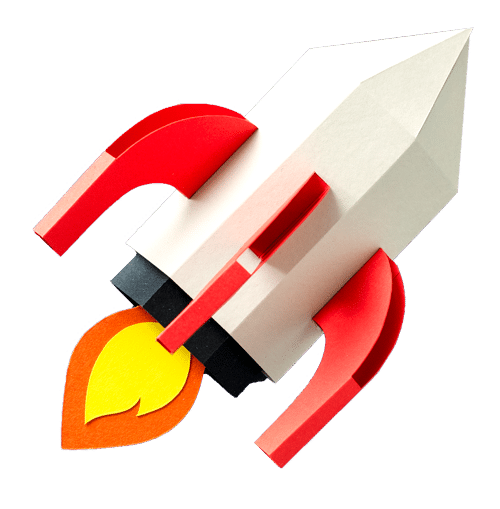Represents the percentage of users who enter the site and immediately leave without interacting with the page, or viewing additional pages on the site. Basically measures the “stickiness” index of the page – meaning how well we managed to attract visitors to our site and make them delve deeper into it.
Why is Bounce Rate important?
- Google is constantly looking for ways to improve search results – the goal is that when a user searches for something in the search engine, he will receive a perfect answer to what he was looking for. Therefore, when there are high abandonment rates, it signals to Google’s algorithm that maybe the result is not that good or suitable and maybe it is not profitable to present it high in the results… so we may find ourselves at the bottom if we don’t try to improve.
- In addition, we can get from the bounce rate data a picture of the effectiveness of the site in general and specific landing pages in particular, and the interest of the visitors in them, and even get ideas for what needs improvement.
- The bounce rate can be seen in Google Analytics. Google Analytics considers an interaction with the site as a visit to at least one additional page.
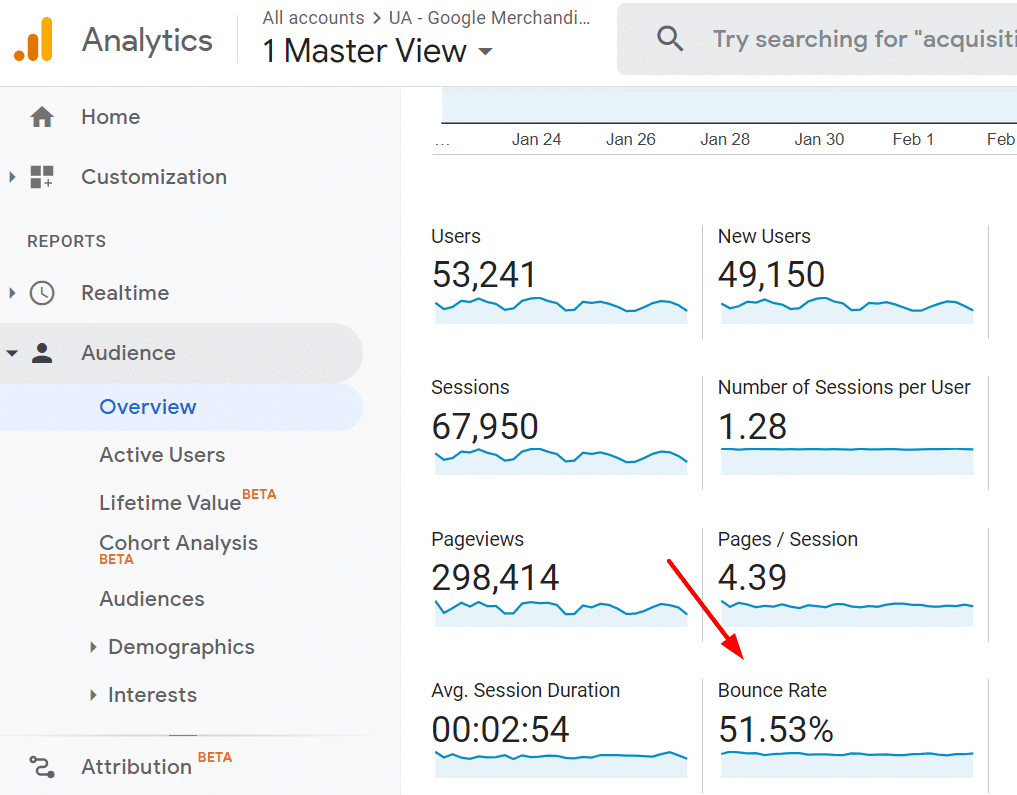
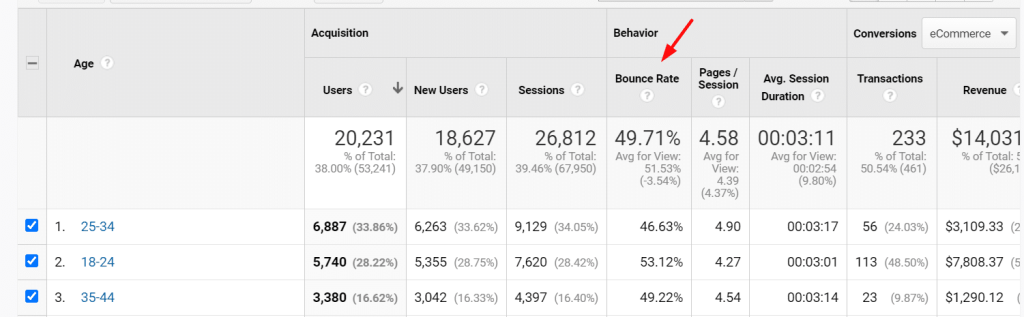
How Bounce Rate is calculated:
You can calculate a single page, a group of pages or the entire site.
The method of calculation for a certain page: the total number of visits to the page with immediate abandonment divided by the total number of visits to the page.
For example: if I had 30 abandonment visits per day on the page and a hundred total visits on the page – the bounce rate of my page for that day would be 0.3%.
What is a good Bounce Rate?
The fun answer is it depends. Let me explain.
First, a point that may be a bit confusing: high bounce figures are often not good. High percentages imply that the content of the page is not relevant to what the user was looking for or is not interesting so he leaves quickly. We would like the bounce rate as low as possible.
Low bounce rate: the page manages to make visitors read more pages and continue to delve deeper into the site.
On sales sites that sell services or products, we would like the bounce rate to be as low as possible – this is critical for them. (Visitors looked at multiple products). But with large and powerful sites such as forums you can be a little more forgiving.
Now for the details… it’s important to pay attention! A high bounce rate is not always bad – if it is information that is very focused and very specific to what the user is looking for – for example a dictionary interpretation or a clock – in such cases it makes sense that the surfer will not stay for a long time on the site and will not continue to additional pages because he got an answer to what he was looking for. The page will get a high bounce rate but that shouldn’t worry us. In conclusion, we need to be vigilant when analyzing the data and make sure what the purpose of the page is before we look at the numbers.
Which actions of the visitor will be considered a bounce?
- Clicking on a link to another site.
- Click on the “Back” button to exit the page.
- Closing the window or tab.
- Type a new URL.
- session timeout. (I left the page open but went to make coffee and walk the dog and did not perform any actions on the page – timeout happens on average after 30 minutes of inactivity).
- Visits to the subdomain will also be considered as abandonment and will increase your Bounce Rate because it is seemingly a different site with a different domain.
What do I do if my Bounce Rate is high?
If the total abandonment rate on the site is high, we will have to investigate a little more deeply and see if it is uniformly high throughout the site or if it was created as a result of several problematic pages, or only from a specific source (link, ad, etc.).
If the problem is only on a few specific pages, then we would like to understand what are the differences between them and the other pages on the site that have a low bounce rate? Is there any difference in marketing? in design? The quality of the content? Do these pages lack clear and accessible ways for the visitor to go where we want them to go?
Elements that affect Bounce Rate
- Loads of popups, surveys.
- The design of the landing page.
- The messages of the landing page / the content.
- Page loading time – a page that goes up slowly = high bounce rate.
- Links to external pages (anchor text that directs people to another site).
- The purpose of the page.
- Relevance of the keywords to the content on the page – if the site appears high in the search results but the title does not match the content of the page – the Bounce Rate will be high.
Suggestions for improving your Bounce Rate
- Stop using popups and side menus.
- Good and relevant content.
- Presenting the content in a comfortable and non-threatening way. This does not mean a huge block of dense text, but to use subheadings, spaces between paragraphs, images, highlights… so that there is a feeling of spacing and lightness. The information must be very clear and accessible, it is important for the visitor to be comfortable browsing and finding exactly what he was looking for easily.
- Improving page load time – especially on mobile.
- Website optimized for mobile. Today, the number of mobile users is increasing, so in order to attract the audience, the website must also be adapted for mobile.
- The navigation menu must be clear and convenient so that the visitor does not struggle to find what he is looking for.
- Reduce links that lead outside the page or that open in a new window so that a new session does not start.
- Optimization – using the correct and relevant keywords.
- One very clear call to action on the page. After you’ve satisfied the visitor’s needs with content, now it’s your turn to decide what specific action you want from them? If you give him too many options, chances are he will get confused and won’t click on anything.
- A good search box within the site to make it easier for the visitor to find what they were looking for.
- When analyzing data, combine Bounce Rate with time spent on the site (also found in Google Analytics) to get a more accurate picture of the visitor’s behavior on the page.