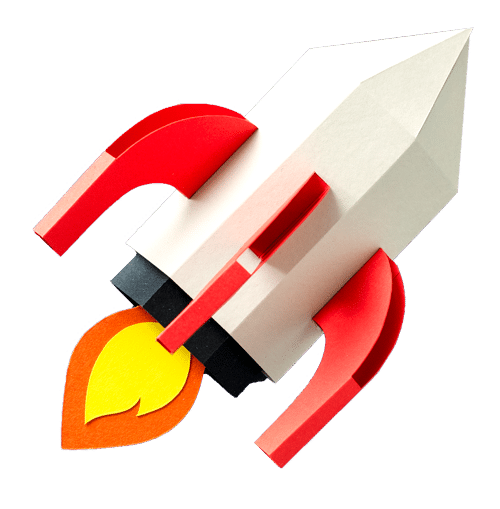Pages from my site appear without a title or description
A common phenomenon in Google is a situation where pages appear in the search results when instead of the page’s title its address (URL) appears, the website does not have a text section (description) from the website, and the reference to the cached version of the page does not appear.
A search result of this type will look similar to the following result:
www.seoisrael.co.il/page.htm
Similar pages
You can notice that in this result the link to the “cache” page that appears in normal results does not appear.
First of all, to reassure those who are under pressure from this situation, it is not usually a penalty imposed on the site by Google. Even Google’s own pages appear in this state (search google for site:www.google.com to see for yourself).
This phenomenon can be caused by several reasons, and here are the most common of them:
- Page blocked from being crawled by a robots.txt file – when there is a page in Google’s index that has a link to another page, but the other page is blocked from being crawled by Google by a robots.txt file.
- Error when trying to crawl a page – While the Google crawler was trying to read the page, it received an error message (the server was down, the page returned an error message, etc.).
- The page has not yet been crawled – sometimes a link to a new page that does not yet appear in Google’s index has been detected, but the page has not yet been crawled by the crawler. When encountering this type of problem, you should check whether your robots.txt file is correct and whether there is no Meta Robots tag that prevents access by search engines. If everything is in order, then all that remains is to wait for the next Googlebot scan, or get an inbound link directly to this page.
Duplicate between the website without WWW and website with WWW
In the eyes of Google, your website with WWW or without WWW are two different websites (although Google makes great efforts to recognize that it is still the same website). In order to avoid a situation where there is duplication of content, where each of your pages appears twice (and then Google randomly throws one of the pages out of the index), you must make sure that the pages without WWW are automatically redirected to the pages with WWW (or vice versa).
In order to make the redirection there are several ways:
- Through the company where you store the website.
- using an htaccess file (if the site is stored on a unix or linux server).
- Using lines of code that are added to PHP or ASP code.
- Using the Canonical tag.
The first option is the most obvious – contact your service provider and ask them to make the redirection.
The second option requires adding code to your site’s htaccess file (the square brackets must be replaced with curly brackets):
RewriteEngine On
RewriteCond %[HTTP_HOST] !^www.domain.co.il$
RewriteRule (.*) http://www.domain.co.il/$1 [R=301,L]
The third option is by inserting code into your ASP or PHPpages.
Example of ASP code:
if lcase(request.servervariables( “HTTP_HOST”)) = “domain.co.il” then
Response.Status=”301 Moved Permanently”
Response.AddHeader “Location”, “http://www.domain.co.il/”
end if
This code checks whether the domain from which the request came is domain.com, and if it is, then a permanent redirection is made to www.domain.com. The redirection must be made according to each write to the page, that is, before the html and head tags.
This code checks whether the domain from which the request came is domain.com, and if it is, then a permanent reference is made to www.domain.com. The reference must be made before any writing on the page, i.e. before the html and head tags.
Example of a bad redirection:
domain.com/page.htm -> www.domain.com
Example of a good redirection:
domain.com/page.htm -> www.domain.com/page.htm
A tool for checking the HTTP header of a website or page: View HTTP Request and Response Header
The fourth option is by using the Canonical tag to indicate a uniform address of a page, with several versions. The Canonical tag must be embedded in the page. For example, if the home page has several duplicates: www.domain.com/example.html vs. www.domain.com/example.html?page=1, the canonical tag must be embedded in the page, so that it appears in both duplicates and points to a uniform address. Example of Canonical tag content:
< link rel=”canonical” href=”http://www.domain.com/example.html” />
The use of the Canonical tag is possible starting from February 2009, in order to help fight duplicate content. Please Note that all search engines fully support this tag, and treat it as permanent 301 redirects.